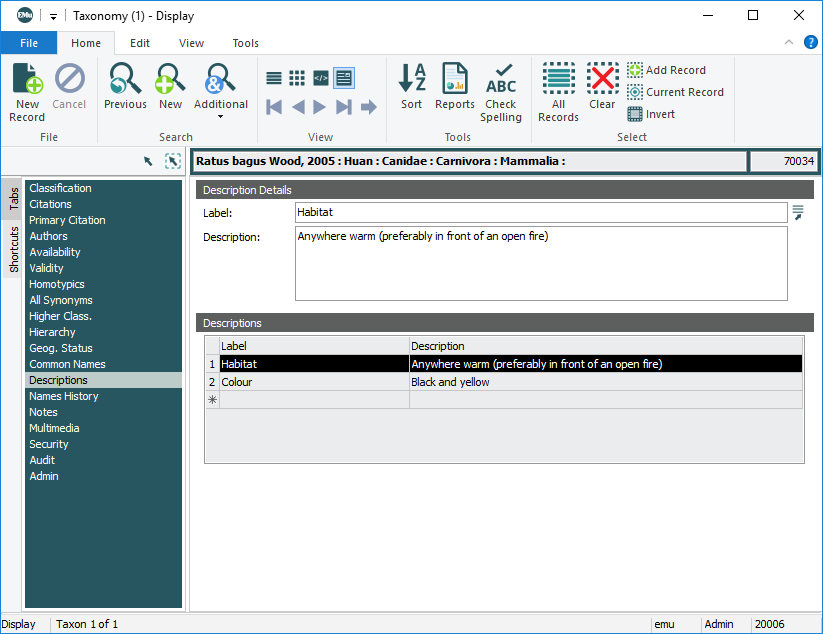The Descriptions tab is similar to the Notes tab, except that it allows descriptive content to be labelled. The tab comprises one group of fields, Description Details, and a read-only table that lists all added descriptions:
Note: Select a row in the Descriptions table to display its details in the Description Details group of fields.
To add a description:
- If there are values in the Description Details group of fields (as above), click the last row in the table (the one with the asterisk). This will clear the Description Details fields ready for data entry.
- Enter a descriptive label in the Label: (Description Details) field
-OR-
Select a label from the Label: (Description Details) Lookup List (click the Lookup List
 button).
button). - Enter a description in the Description: (Description Details) field.
- To add another description, click the last row in the table (the one with the asterisk).